
Introduction
Wi-Fi is one of the main ways to connect to the Internet in modern homes, but not always the Wi-Fi signal reaches all corners of the house. This can be a problem for those who want to use the Internet in different rooms and on different floors of the house. The solution to this problem can be a mesh network, which allows you to increase Wi-Fi coverage and provide a stable Internet connection in all corners of the house.
Step 1: Network planning
The first step to create a mesh network is to plan the network. You need to determine how many Access Points (APs) you need to provide full Wi-Fi coverage in your home. It's best to start by identifying the furthest points where the Wi-Fi signal doesn't reach, and add access points to cover those areas.
Step 2: Purchase Equipment
In order to create a mesh network, you need to purchase equipment. The most common elements of mesh networks are routers and access points. Routers play the role of the central node of the network and can connect to the Internet through a wired connection or wireless interface. Access points are used to create a wireless network and connect to a router. You may also need network cables to connect access points and routers.
Step 3: Connecting equipment
After purchasing the equipment, you need to connect it. The first step is to connect the router to a wired network or set up a wireless interface, if available. Next, you need to configure each access point by connecting them to the router and configuring their settings.
Step 4: Configure mesh networks
After the equipment is connected and configured, you need to configure the mesh network. To do this, you can use special software that is provided by the equipment manufacturer. When setting up a mesh network, you need to make sure that the access points are configured to work in mesh network mode, and also configure Wi-Fi channels to minimize the mutual influence of signals between access points.
Step 5: Testing the network
After setting up the mesh network, you need to test the network. A good way to test network stability and speed is to use tools like speedtest.net. You can also check Wi-Fi coverage in different areas of your home to make sure the network is working properly and covering all the areas you need.
Step 6: Network maintenance
Once a mesh network has been installed, it is important to maintain and maintain it regularly. This may include updating hardware firmware, configuring network settings, and monitoring Wi-Fi coverage in the home. You should also make sure that the network is password-protected and configured to work securely.
Which is better Mesh or repeater?
The question of which is better - mesh network or repeater, depends on the specific situation and user needs. Both options offer solutions for boosting the Wi-Fi signal in your home or office, but each has its own advantages and disadvantages.
Wi-Fi repeaters are devices that amplify the Wi-Fi signal from an existing router in order to extend it coverage area. They are a cheaper solution than mesh networks and can be easier to set up. However, repeaters have their drawbacks, such as data rate degradation and connection inconsistency.
Wi-Fi mesh networks are networks made up of several devices called nodes that create a single and continuous network. Wi-Fi network with full coverage. They provide a more stable and reliable connection than repeaters and may operate at slower internet speeds. However, mesh networks are usually more expensive than repeaters and may require some extra effort to set up.
Thus, the choice between a mesh network and a repeater depends on the specific needs of the user, such as the size of the home or office, number of devices to be used, internet speed, etc. If you need to expand your Wi-Fi coverage in a small space and don't want to spend a lot of money, then a repeater might be your best bet. If you are looking for a more reliable and stable connection with full Wi-Fi coverage in a large home or office, then a mesh network may be a better solution.
How to choose a Mesh system for your home?
When choosing a Mesh system for a home, there are several factors to consider:Size of the home: make sure the system you select covers the entire area of the home. You can use special calculators to determine the number of nodes needed for your home.
Number of Devices: Consider the number of devices that will use Wi-Fi in your home. If you will be using a lot of devices in your home, you should choose a more powerful system with more nodes.
Internet Speed: Make sure the system you choose can support your internet speed. Some Mesh systems may have data rate limits.
Additional features: Some Mesh systems may have additional features such as access control, parental control, malware protection, etc.
Brand and Reviews: choose Mesh systems from well-known brands with a good reputation and many positive reviews.
Price: The price of Mesh systems can vary significantly depending on the brand and functions. Consider your budget when choosing.
Also, when choosing a Mesh system, make sure the devices are compatible with your router. Some Mesh systems can only work with certain routers.
Therefore, before choosing a Mesh system for your home, it is recommended to do market research and familiarize yourself with the functionality and characteristics of various models, as well as read user reviews.
Conclusion
Creating a mesh network for complete Wi-Fi coverage in a private home may seem like a complex process, but with the right planning, equipment purchase, setting up and testing the network, it is possible. By following these steps and regularly maintaining the network, you can ensure a stable Internet connection in all corners of the house.
The archa.uz online store presents such famous brands of network equipment, like TP-Link Deco, Tenda Nova, Mercusys Halo and Netis. You can find routers, access points, adapters and other equipment from these manufacturers.
It is important to note that the archa.uz online store offers delivery in Tashkent and all over Uzbekistan, which is a convenient option for buyers. In addition, the store offers various forms of payment, including Click, Apelsin, Payme and transfer.
Thus, if you are looking for reliable and high-quality network equipment from well-known manufacturers, and want to buy it with delivery and convenient payment methods, the archa.uz online store is a great choice for you.


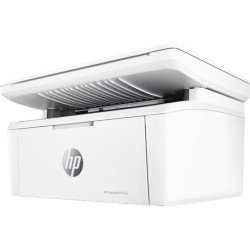
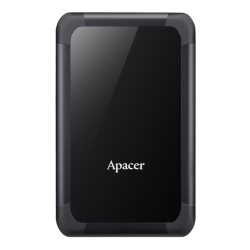


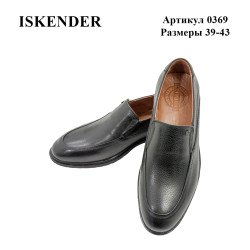

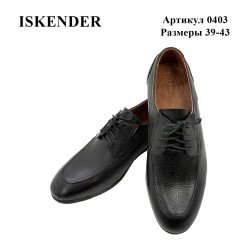














Leave a Comment