
Counter-Strike: Global Offensive (CS:GO) is one of the most popular first-person shooter (FPS) games, known for its competitive gameplay and a thriving esports scene. As technology evolves, so do the hardware requirements for smooth and immersive gaming experiences. With the rumored release of CS:GO 2 on the horizon, it's time to gear up and ensure you have the right hardware to dominate the battlefield. In this blog post, we'll outline the essential hardware you'll need to excel in both CS:GO and its potential sequel, CS:GO 2.
To display the FPS (Frames Per Second) in CS:GO, you can use the following console command:
cl_showfps 1
Simply open the console in the game by pressing the tilde key (~) by default, and then type the command above. This will enable the FPS counter in the top left corner of your screen. If you want to turn it off, you can use the same command with a "0" instead of "1" like this:
cl_showfps 0
Remember to have the console enabled in your game settings for these commands to work.
For smooth play you need at least 120 fps
1. RAM (Random Access Memory): 8 GB Minimum
To run CS:GO smoothly, a minimum of 8 GB of RAM is essential. Having more RAM can help with multitasking and overall system performance.
2. Graphics Card: Nvidia GTX 1650 or AMD RX 580
A dedicated graphics card is crucial for rendering high-quality graphics and achieving a high frame rate. These cards offer excellent performance for CS:GO and should be capable of handling CS:GO 2 as well.
3. Storage: SSD (Solid State Drive)
Replace your traditional HDD with an SSD for faster loading times and quicker map loading in CS:GO. An SSD significantly enhances the overall gaming experience.
4. Gaming Keyboard: 67/68 Keys
A compact gaming keyboard with 67 or 68 keys not only saves desk space but also allows for more mouse movement freedom. Look for a keyboard with responsive switches for quick key presses.
5. Gaming Mouse: Lightweight and Preferably Wireless
In CS:GO, precise aiming is crucial. A lightweight, responsive gaming mouse is a must-have. Wireless options reduce cable clutter, providing greater freedom of movement. Look for reputable brands known for their gaming peripherals.
6. Mouse Pad: Minimum 40x30 cm
A larger mouse pad ensures smooth and precise mouse movements. It's essential for accurate aiming and quick reflexes in CS:GO and other FPS games.
7. Gaming Monitor: Minimum 24" with 144Hz Refresh Rate
A high-refresh-rate monitor is essential for competitive gaming. A 144Hz monitor or higher ensures that you see more frames per second, giving you a competitive edge in CS:GO and CS:GO 2. A minimum screen size of 24" provides a more immersive gaming experience.
Conclusion
To excel in CS:GO and prepare for the potential release of CS:GO 2, investing in the right hardware is key. A combination of the specified hardware components – including adequate RAM, a capable graphics card, an SSD for faster load times, a compact gaming keyboard, a lightweight wireless gaming mouse, a large mouse pad, and a high-refresh-rate gaming monitor – will help you optimize your gaming experience and enhance your competitive edge. Keep your gear up to date, practice your skills, and you'll be well on your way to becoming a CS:GO champion.
Note: For those in Uzbekistan, you can also consider archa.uz for assistance in building gaming systems for CS:GO and reliable delivery across Uzbekistan.
Your feedback matters! We'd love to hear your thoughts on our blog. Please take a moment to leave a comment and rate this article. Your insights and opinions are valuable to us, and they help us create even better content for you. Thank you for being part of our community!


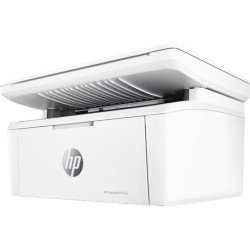

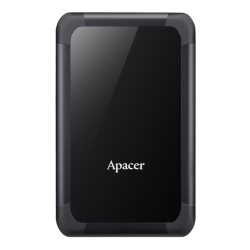









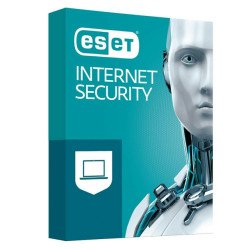
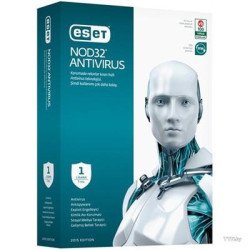





Leave a Comment