
Are you looking to create smooth and stunning video footage that stands out from the rest? Look no further than the Hohem iSteady X2 handheld gimbal stabilizer. In this comprehensive guide, we will take you through everything you need to know about the iSteady X2 to take your video content to the next level.
Setting up the iSteady X2 is a breeze. Once you have unboxed the device, simply attach your smartphone or action camera to the mount and balance it using the adjustable counterweights. The device is compact and lightweight, making it easy to carry around with you wherever you go.
Once your device is mounted and balanced, it's time to start shooting. The iSteady X2 features a range of shooting modes, including 360-degree rotation, time-lapse, and slow-motion, so you can get creative with your footage. To capture smooth footage, it's important to keep the device steady and move it slowly and smoothly. Try using the joystick on the iSteady X2 to make small, controlled movements.
After you have captured your footage, it's time to move onto post-production. While the iSteady X2 helps to create smooth footage, it's always a good idea to use editing software to refine your footage further. Try using color correction tools to adjust the brightness, contrast, and saturation of your footage. You can also add transitions, titles, and music to give your video a professional touch.
In conclusion, the Hohem iSteady X2 handheld gimbal stabilizer is a powerful tool for creating smooth and stunning video footage. With its easy setup, range of shooting modes, and compact design, it's a must-have for any aspiring videographer. Follow the tips and techniques outlined in this guide to take your video content to the next level with the iSteady X2.
When it comes to handheld gimbal stabilizers for smartphones and action cameras, the Hohem iSteady X2 stands out from the competition in several ways.
First, the iSteady X2 offers a compact and lightweight design, making it easy to carry with you wherever you go. It also features a comfortable handle that provides a secure grip, making it easier to keep the device steady while shooting. In comparison, some competing products can be bulkier and heavier, which can make them more difficult to use for extended periods of time.
Second, the iSteady X2 offers a range of shooting modes, including 360-degree rotation, time-lapse, and slow-motion, which allows for more creative options when capturing footage. Some competitors may not offer as many shooting modes or may have limitations in terms of the range of motion available.
Third, the iSteady X2 is easy to set up and balance, even for first-time users. The adjustable counterweights make it easy to balance the device with your smartphone or action camera, ensuring that your footage is smooth and steady. Some competing products may have a more complex setup process, which can be time-consuming and frustrating for users.
Finally, the iSteady X2 is competitively priced compared to other handheld gimbal stabilizers on the market, making it a more accessible option for users on a budget. Some competitors may have a higher price point, which can make them less accessible for casual users or those just starting out.
Overall, the Hohem iSteady X2 offers a range of features and benefits that make it a standout option in the handheld gimbal stabilizer market. Its compact design, range of shooting modes, ease of use, and competitive pricing make it a top choice for content creators looking to take their video footage to the next level.


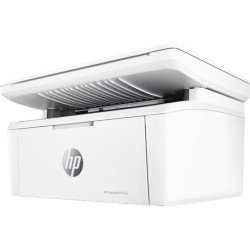
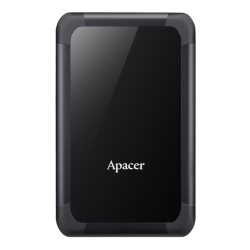


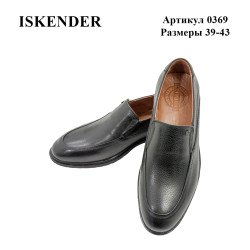

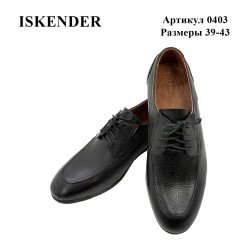











Leave a Comment