The Cool Revolution: Unveiling the Wonders of Water Cooling Systems
In the ever-evolving world of PC gaming and high-performance computing, the battle against heat is real. Overheating components can lead to reduced efficiency, shortened lifespan, and a compromised user experience. Enter water cooling systems – the unsung heroes of thermal management. In this blog post, we'll dive into the reasons why water cooling systems are needed, explore different types, walk through installation steps, highlight common errors, and compare them to traditional cooling fans.
Why Water Cooling?
- Temperature Control: Water cooling systems excel at efficiently dissipating heat, ensuring your components run at optimal temperatures even during intense workloads or gaming sessions.
- Noise Reduction: Compared to traditional fans, water cooling systems are often quieter. The absence of noisy fan blades translates to a more serene computing environment.
- Aesthetics: Water cooling setups can be visually stunning. Customizable tubing, RGB lighting, and sleek water blocks turn your PC into a work of art.
- Extended Component Lifespan: By maintaining lower temperatures, water cooling can potentially extend the life of your components, preventing thermal stress and degradation.
Types of Water Cooling Systems
- All-in-One (AIO) Coolers: These compact, pre-assembled units are easy to install and require minimal maintenance. Perfect for users seeking hassle-free cooling.
- Custom Loop Coolers: Enthusiasts often opt for custom loop setups, allowing for more control over individual components and aesthetics. These systems can be tailored to specific cooling needs.
Installation Steps
- Prepare Components: Ensure you have all the necessary components, including a water block, pump, reservoir, radiator, tubing, and coolant.
- Mounting the Water Block: Install the water block on the CPU, ensuring a secure and tight fit.
- Connecting Components: Connect the pump, reservoir, and radiator with tubing. Be mindful of tube length and placement to avoid kinks or restrictions.
- Filling the Loop: Carefully fill the loop with coolant, removing air bubbles to optimize cooling efficiency.
- Checking for Leaks: Before powering up your system, thoroughly check for leaks. Address any issues promptly to prevent damage.
Common Errors during Installation
- Leaks: Improperly sealed fittings or overtightened components can lead to leaks. Regularly check for moisture and address leaks immediately.
- Air Bubbles: Inadequate bleeding of air from the loop can impact cooling efficiency. Run the system with the pump on and tilt the case to release trapped air.
- Incorrect Mounting: Improper installation of the water block or mounting the radiator in an ineffective position can hinder cooling performance.
Water Cooling vs. Traditional Fans
- Efficiency: Water cooling systems generally offer superior cooling efficiency compared to traditional fans, especially under heavy workloads.
- Noise Levels: Water cooling systems are often quieter than traditional fans, providing a more peaceful computing environment.
- Aesthetics: While traditional fans focus on functionality, water cooling systems offer a blend of form and function, allowing for customizable and visually appealing setups.
- Complexity: Water cooling setups can be more complex to install and maintain, requiring careful consideration of components and regular checks for leaks.
In conclusion, water cooling systems represent a pinnacle in thermal management, offering efficiency, aesthetics, and extended component lifespan. Whether you're a casual user or a PC enthusiast, the choice between water cooling and traditional fans ultimately depends on your specific needs, preferences, and willingness to navigate the waters of PC customization.












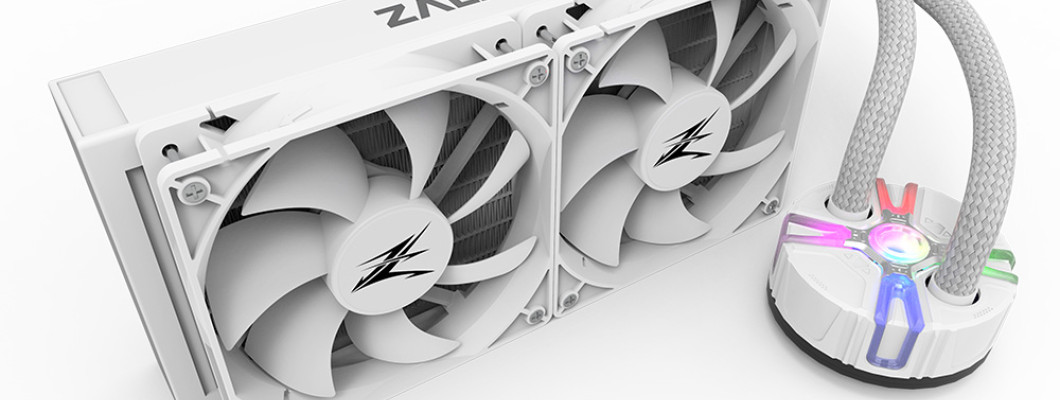


Leave a Comment