
In the world of computer storage, two main options are available: hard disk drives (HDDs) and solid-state drives (SSDs). While both are used for the same purpose, they differ in several ways. In this blog post, we will dive into the differences between HDDs and SSDs to help you make an informed decision when choosing storage for your computer.
What is an HDD?
HDDs are the traditional storage devices used in computers. They consist of spinning platters, read/write heads, and an armature to move the heads over the platters. Data is stored magnetically on the platters, and the read/write heads access the data by moving back and forth over the platters. HDDs have been the primary storage device for computers for decades, and they are still widely used today.
What is an SSD?
SSDs are a newer type of storage device that use NAND-based flash memory to store data. They have no moving parts, and data is stored on microchips instead of spinning disks. SSDs can read and write data much faster than HDDs, making them ideal for use in high-performance computers, such as gaming machines and workstations.
Performance Differences
One of the primary differences between HDDs and SSDs is their performance. HDDs are slower than SSDs when it comes to accessing data. The spinning platters and moving read/write heads create a physical limitation on the speed of data transfer. SSDs, on the other hand, have no moving parts, allowing them to access data much faster. This speed advantage translates into faster boot times, faster application launches, and faster file transfers.
Here are some numbers that demonstrate the performance differences between SSDs and HDDs:
- Read/write speeds: SSDs can read data at speeds of up to 3,500 MB/s and write data at speeds of up to 3,300 MB/s. HDDs, on the other hand, typically have read/write speeds of 100-200 MB/s.
- Boot times: An SSD can boot up a computer in as little as 10-15 seconds, while an HDD can take up to a minute or more.
- Application load times: SSDs can launch applications much faster than HDDs. For example, Adobe Photoshop can launch in 3-4 seconds on an SSD, while it can take up to a minute on an HDD.
- File transfer speeds: SSDs can transfer files much faster than HDDs. For example, transferring a 10GB file from an SSD can take as little as 10 seconds, while it can take over 2 minutes on an HDD.
Overall, these numbers demonstrate that SSDs are significantly faster than HDDs when it comes to accessing and transferring data.
Durability Differences
Another key difference between HDDs and SSDs is their durability. Because HDDs have moving parts, they are more susceptible to damage from drops, bumps, and other physical impacts. SSDs, on the other hand, have no moving parts, making them more durable and better suited for use in portable devices such as laptops.
Capacity Differences
HDDs have traditionally offered higher storage capacities than SSDs. However, as technology advances, SSDs are catching up in terms of capacity. While it is still possible to find HDDs with terabytes of storage capacity, SSDs with capacities of several terabytes are now available.
Conclusion
In summary, the main differences between HDDs and SSDs are their speed, durability, and storage capacity. While HDDs are slower and less durable, they offer larger storage capacities at a lower cost. SSDs are faster, more durable, and more expensive, but they offer better performance for high-performance computing tasks. When choosing storage for your computer, consider your needs and budget to make an informed decision.


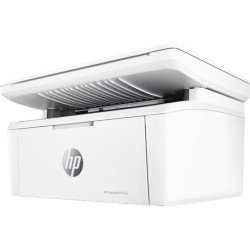
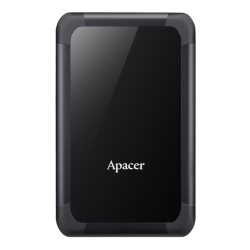


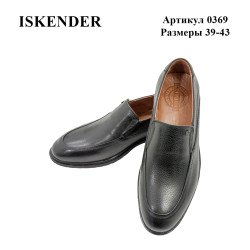

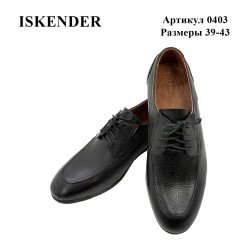











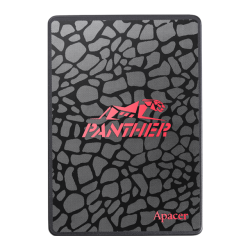
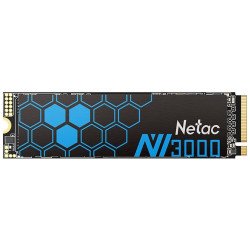
1 Comment(s)
zor ekan
Leave a Comment