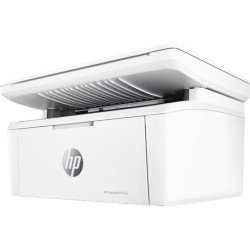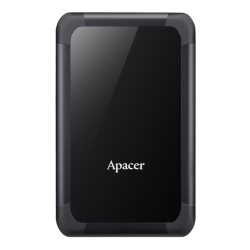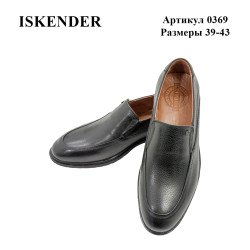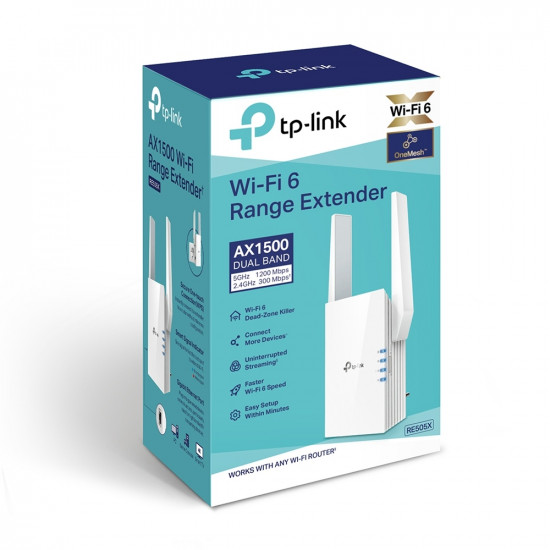



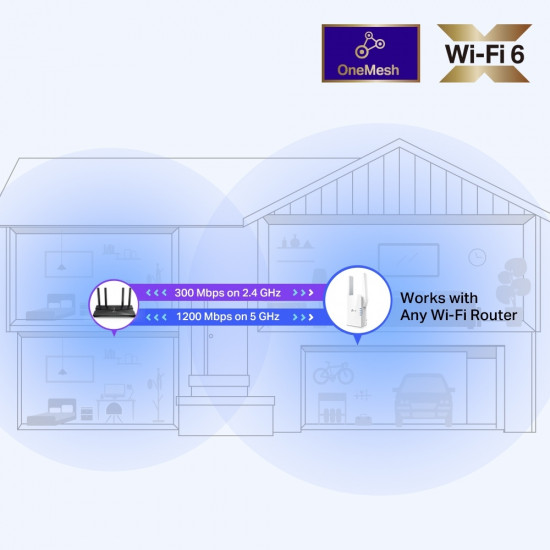
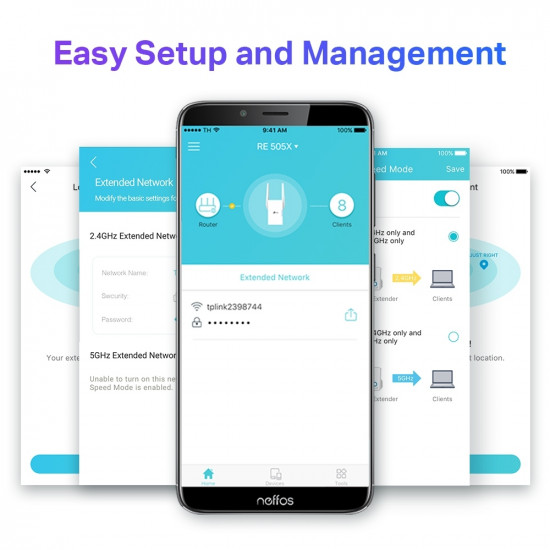







TP-Link RE505X is a powerful WiFi 6 amplifier with state of the art technology and easy installation. This is the perfect solution to improve the Wi-Fi signal in your home, office or apartment.
Wi-Fi Amplifier TP-Link RE505X with Wi-Fi 6 support is the perfect solution to improve your wireless network signal. It is suitable for any home network and allows you to get the maximum Internet speed on all devices.
What does the Wi-Fi booster do? The Wi-Fi booster helps boost your wireless network signal and extend its coverage. This is especially useful when your router is located in the far corner of the house, and you want to get fast Internet at the other end of the house.
Where should I put the Wi-Fi booster? A Wi-Fi booster is best placed where your router's signal is weakest. It could be in the far corner of the house, on another floor, or even in the garden. It is important to remember that the Wi-Fi extender must be within range of your wireless network.
How to strengthen the Wi-Fi signal with your own hands? There are several methods you can use to improve your Wi-Fi signal. One is to install a Wi-Fi booster such as TP-Link RE505X. Another method is to install a powerful antenna on your router. You can also try changing the location of your router to get a better signal.
Which is better signal booster or router? It depends on your needs and conditions. The signal booster is suitable for those cases when you want to expand the coverage area of an existing router without wires and complex settings. The router is suitable for those cases when you want to create a new Internet access point or replace an old router with a more powerful and functional one.
If you are interested in TP-Link RE505X wi-fi amplifier or other models and want to order it in Tashkent with delivery in Uzbekistan, then write to telegram @archadmin and we will offer you suitable options.
- RE505X comes equipped with the latest wireless technology, Wi-Fi 6, for faster speeds, greater capacity, and reduced network congestion.
- Creates a Mesh network by connecting to a TP-Link OneMesh™ router for seamless whole-home coverage.
- Gigabit Ethernet Port – Provide faster-wired connections to smart TVs, computers and gaming consoles.
- Intelligent Signal Light – Helps to determine the best location for optimal Wi-Fi coverage by indicating the signal strength in the current placement.
- AP Mode – create a new Wi-Fi access point to enhance your wired network with Wi-Fi capability.
- TP-LINK Tether App – Easily access and manage your network using any iOS or Android mobile device.
- Ultimate Compatibility – Extend the range of any Wi-Fi router or wireless access point.
| WIRELESS | |
|---|---|
| Working Modes | Range Extender/Access Point |
| HARDWARE FEATURES | |
|---|---|
| Ports | 1 Gigabit Ethernet Port |
| Button | WPS Button, Reset Button |
| Input Power | 100-240V~50/60Hz |
| Power Consumption | 10W |
| Dimensions ( W x D x H ) | 2.9×1.8×4.9 in. (74.0×46×124.8 mm) |
| Antenna | 2 External Antennas |
| WIRELESS FEATURES | |
|---|---|
| Wireless Standards | IEEE 802.11a/n/ac/ax 5GHz, IEEE 802.11b/g/n 2.4GHz |
| Frequency | 2.4GHz and 5GHz |
| Signal Rate | 300 Mbps at 2.4GHz, 1200 Mbps at 5GHz |
| Reception Sensitivity | 5GHz: 11a 6Mbps: -93dBm, 11a 54Mbps: -75dBm 11ac HT20 MCS0: -92dBm, 11ac HT20 MCS8: -70dBm 11ac HT40 MCS0: -90dBm, 11ac HT40 MCS9: -66dBm 11ac HT80 MCS0: -87dBm, 11ac HT80 MCS9: -62dBm 2.4GHz: 11g 54Mbps: -77dBm, 11n HT20 MCS7: -75dBm 11n HT40 MCS7: -72dBm |
| Wireless Functions | Enable/Disable Wireless Radio DFS (the latest firmware and hardware version is required) Access Control LED Control Power Schedule Wi-Fi Coverage |
| Wireless Security | 64/128-bit WEP, WPA/WPA-PSK2 encryptions |
| Transmission Power | CE: 2.4GHz ≤20dBm, 5GHz ≤30dBm |
| OTHERS | |
|---|---|
| Certification | FCC, RoHS |
| Package Contents | Wi-Fi Range Extender RE505X Quick Installation Guide |
| System Requirements | Microsoft Windows 98SE, NT, 2000, XP, Vista™ or Windows 7, 8, 8.1, 10, MAC OS, NetWare, UNIX or Linux Internet Explorer 11, Firefox 12.0, Chrome 20.0, Safari 4.0, or other Java-enabled browser |
| Environment | Operating Temperature: 0℃~40℃ (32℉ ~104℉) Storage Temperature: -40℃~70℃ (-40℉ ~158℉) Operating Humidity: 10%~90% non-condensing Storage Humidity: 5%~90% non-condensing |
To conclude an agreement, you can contact by telegram @archadmin
- Stock: In Stock
- Model: RE505X
- Weight: 0.20kg
- Dimensions: 74.00mm x 46.40mm x 125.00mm