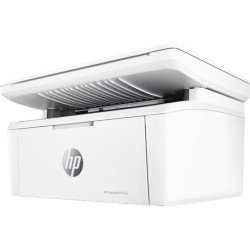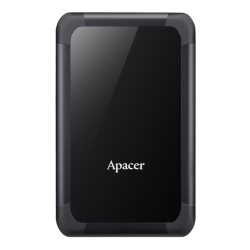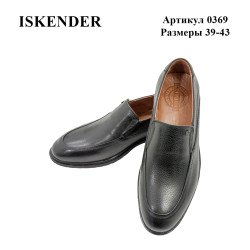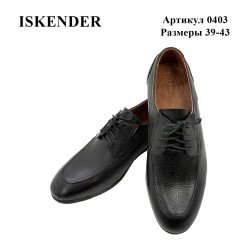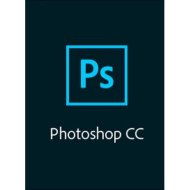Adobe Photoshop Lightroom is an application for working with photos at all stages, from organizing to editing and sharing them.
License for the software is named.
License Type: Basic (initial purchase)
Purpose: Design and Digital Painting
Product: Lightroom Classic CC
Platform: Mac OS, MS Windows
Usage Period: 12-month Subscription
Number of Licensed Objects: 1
Minimum number of licenses available for order: from 1 to 9
Adobe Lightroom software is an efficient product that combines the graphic editor Photoshop with a photo collection manager. Adobe Lightroom is designed for professional users, and the program's main function is to work with the RAW format using Adobe Camera Raw, the capabilities of which have been significantly expanded in Lightroom. Lightroom allows you to import digital images, process digital images, create presentations, and sort and search for the necessary digital images.
Main Features of Adobe Lightroom:
- Intuitive environment with tools designed specifically for photographers.
- Organizing, evaluating images, and adding copyright marks.
- Creating image presets.
- Integration with Photoshop.
- Adjustment of settings for multiple images with one click.
- Cross-platform support - 64-bit architecture support, Mac OS and Windows platforms.
- DSLR video file support - interaction with most digital SLR cameras makes it easy to control and organize still photos and videos.
- Adding watermarks - embedding a logo (text or graphic watermarks) into an image, adjusting size, position, and transparency.
- Fast image import - the import interface is easy to navigate, with clear visual indicators of where and how photos will be located after import.
- Perspective correction - the ability to non-destructively correct image perspective.
- Flexible print settings - tools allow you to drag one image or multiple shots onto a page, then change their placement and size.
- Lens correction - correcting lens defects such as geometry distortion, chromatic aberration, vignetting, and more.
- Internet export - the ability to upload images to Facebook, SmugMug, and Flickr. When adding comments to photos, these messages are instantly displayed in the Adobe Lightroom library next to the corresponding photos.
- Creating slideshows with music - ready-made slideshows are easy to share using export (including in high resolution).
- Shooting in conjunction with a computer - instant import and display of photos after capturing the image with the camera.
- Simulating film grain - tools make it easy to control grain parameters that can be applied to the image to simulate the look of film.
New in Adobe Lightroom version:
- Creating expressive photos with vignettes.
- Precise color control with a new color and grayscale tone adjustment tool for iPad or iPhone.
- Precise image tone control with a new tone curve adjustment tool for iPad or iPhone.
- Easy creation of HDR images. With the "Merge to HDR" feature, you can create images with a dynamic range from multiple shots with different exposure.
- Improved video slideshows.
- Lightroom app is now available for Android phone owners. All changes can still be easily synchronized with the PC, as well as on iPad and iPhone.
- Photomerge technology allows you to merge multiple images, including unprocessed photos, to create panoramas.
- New gallery templates, compatible with HTML5, support various browsers for PCs and mobile devices.
- The ability to transfer images from Lightroom to Adobe Voice and Slate on iPad or iPhone to create entire photo stories and animated videos.
- Lightroom uses compatible graphics processors to increase overall image processing speed, especially in the development module.
- Improved filter management: now you can use a brush to edit the mask, adding or excluding any filter effects.
- Improved copy and paste function.
- Face recognition.
- With the improved cropping function on a mobile device, it is easy to adjust, align, and automatically straighten objects in photos.
To conclude an agreement, you can contact by telegram @archadmin
- Stock: In Stock
- Model: 65297834BA01A12